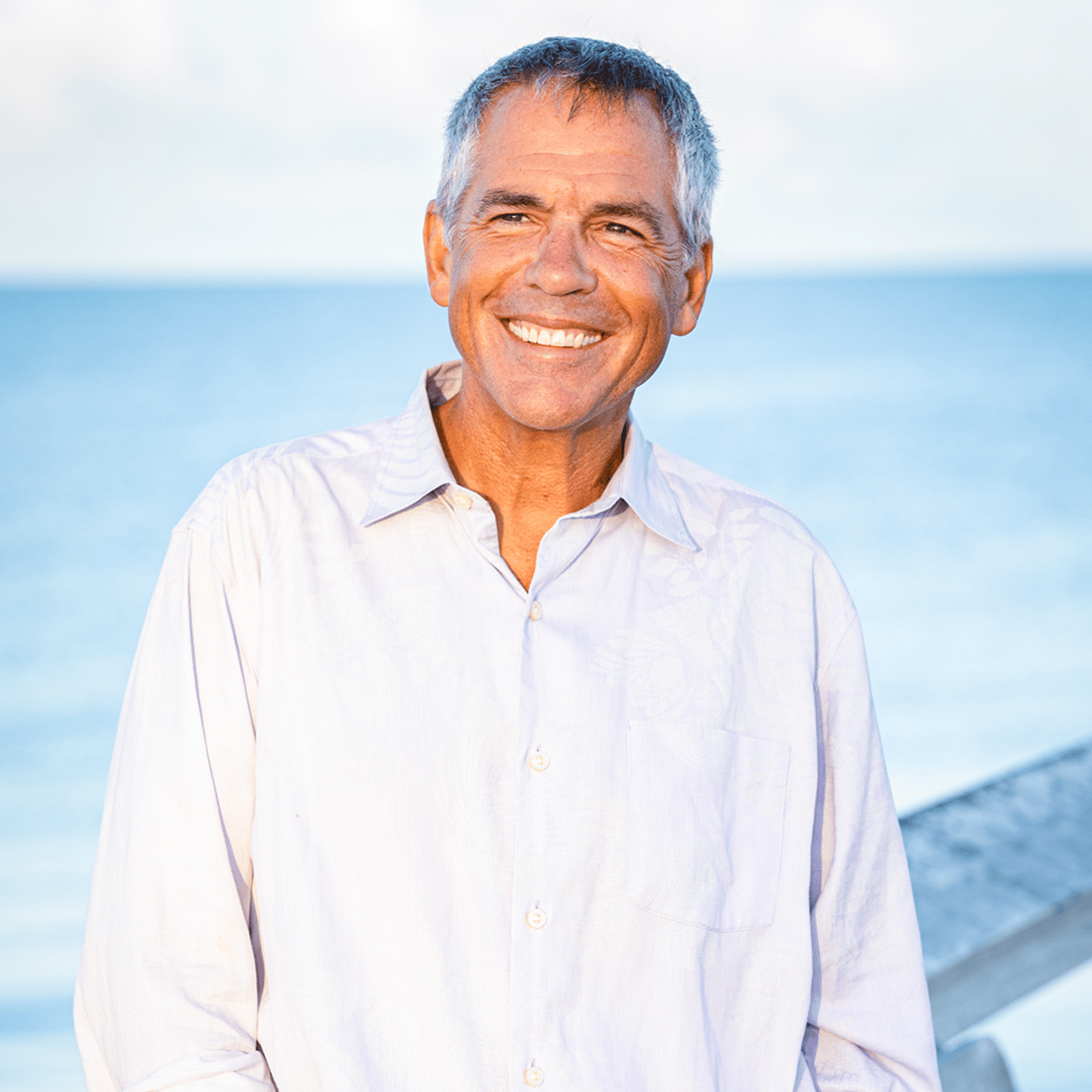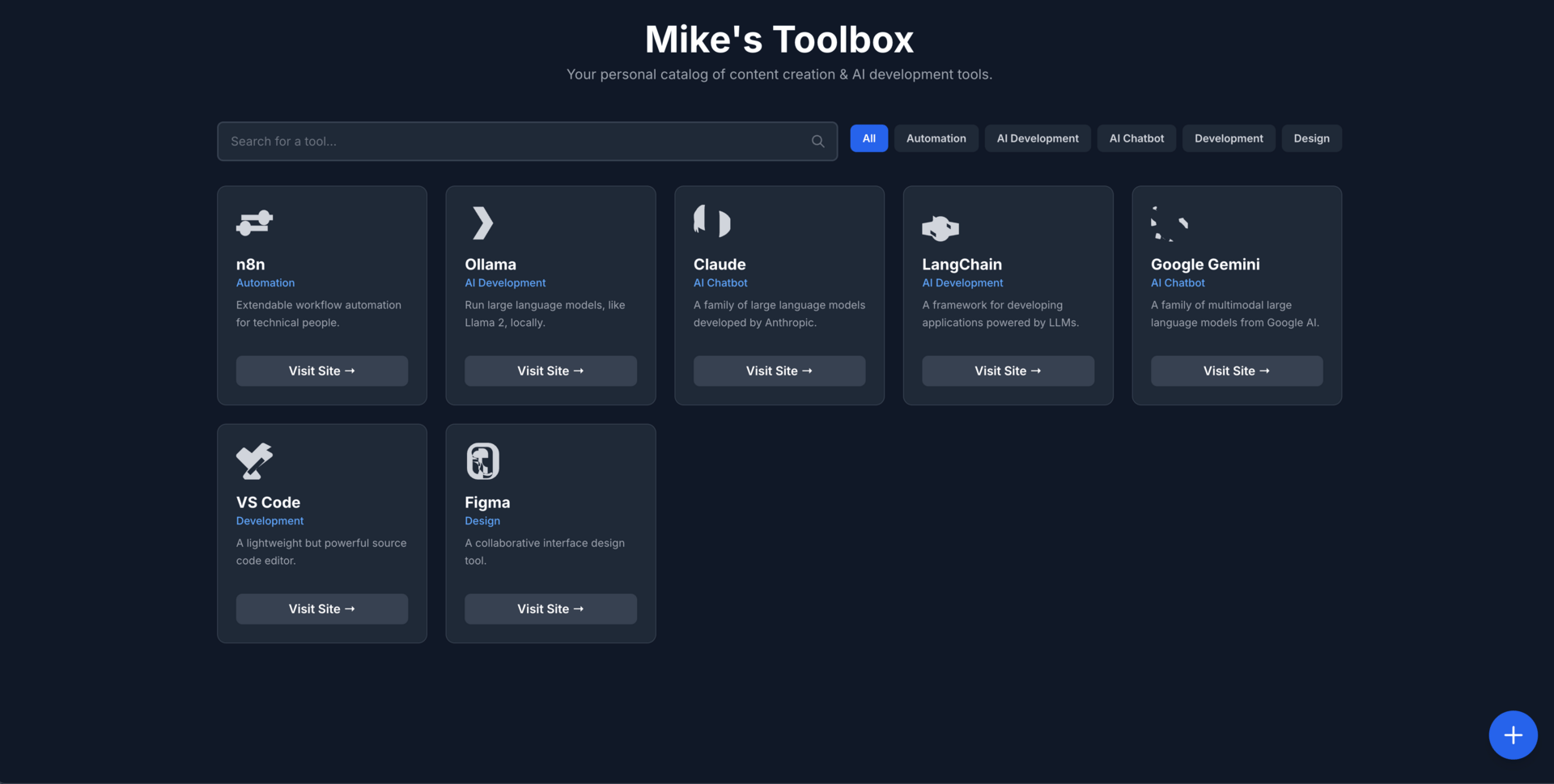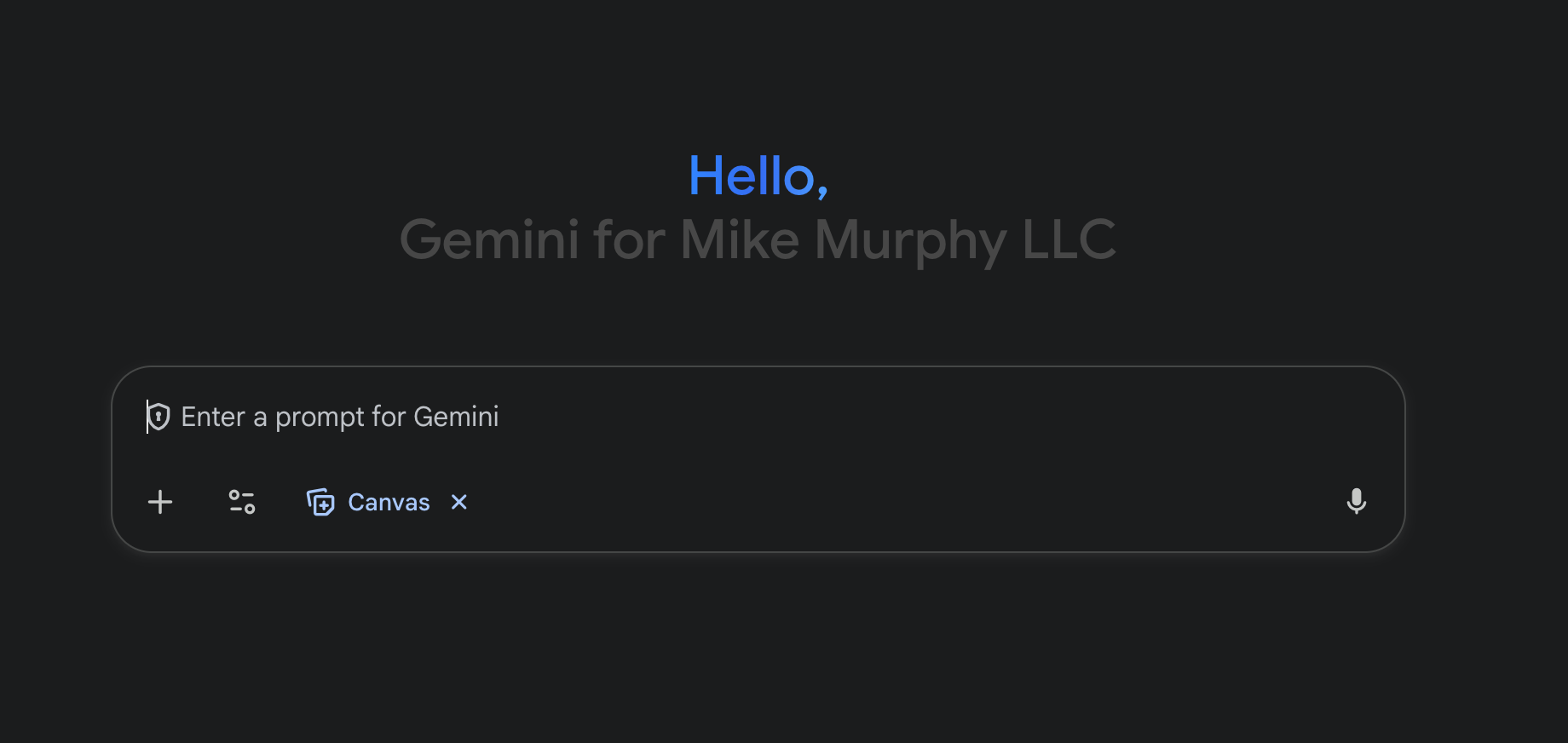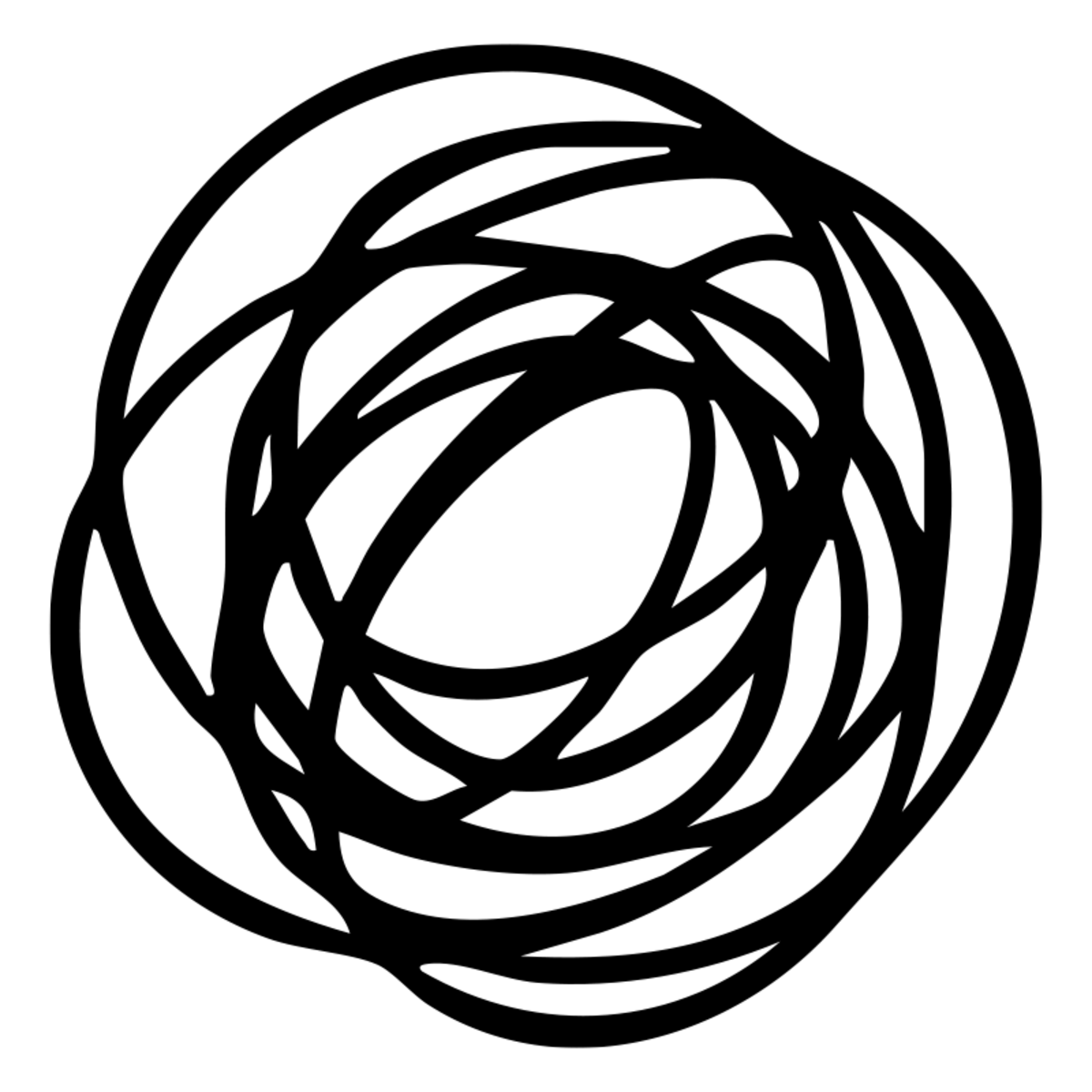🗞️ AI News of The Week: Anthropic Announces Claude Haiku 4.5
What it is:
Claude Haiku 4.5 is making waves because it redefines what “small” AI models can do. Five months ago, Claude Sonnet 4 was the cream of the crop. Claude Haiku 4.5 gives similar levels of coding performance at one-third the cost and more than twice the speed.
Speed hums through each thought,
Small mind with vast frontier dreams,
Code and words take flight.
It democratizes near-frontier (the best) AI performance by putting advanced creative capabilities in the hands of solo professionals.
It signals the future of AI evolution where fast, lightweight models rival large-scale ones without massive costs.
It enables real-world creative deployment, powering instant writing, video editing, and coding tools that fit solopreneur workflows.
In short, Claude Haiku 4.5 is the first truly practical “frontier-class”(as good as it gets) small model that is intelligent enough for creators, fast enough for live tools, and cheap enough to scale personal projects without enterprise budgets.
🧠 AI Term of The Week: Fine Tuning
AI Term of the Week: Fine-Tuning
What is it?
Fine-Tuning is the process of taking a pre-trained AI model (like a large language model) and further training it on a specific dataset to improve its performance for a particular task or domain. Fine-tuning builds on existing knowledge to make the AI fluent in your specific context!
Why it matters
Fine-tuning allows AI enthusiasts and developers to adapt powerful models to niche needs without building them from scratch. It saves time, reduces costs, and boosts accuracy for specialized applications, making it a cornerstone of practical AI deployment.
Example
Fine-tuning is like teaching a person who is fluent in many languages how to master a local dialect.
💬 Quote of the Week:
“Believe you can and you're halfway there.”
🧰 AI Tool of The Week: Gemini Canvas
Google Gemini Canvas is powered by Gemini 2.5 Pro, Canvas allows you to go from a simple prompt to a working prototype in minutes. In short, it is an awesome and free vibe coding app that runs inside the Gemini AI Studio interface.
Simply describe your idea, and watch as Canvas generates the code and content to build your project such as apps, games, interactive infographics, study guides, overviews and so much more.
I made a web app called ‘Mike’s Toolbox’ that allows me to add tools and utilities I use and it organizes and categorizes everything automatically. It is fully functional and took less than 2 minutes.
🛠 What I Made: How to Install Google Gemini CLI in MacOS Terminal
Description:
In this tutorial, you will learn how to create Google Gemini CLI on MacOS to run Gemini 2.5 Pro Model in the Terminal.
🤖 What You'll Learn:
How to install Node.js & Homebrew
How To Install Gemini CLI
How to Authenticate Gemini CLI
How To Launch & Quit Gemini CLI
How To Access /help & /search
What is Gemini CLI?
Mike Murphy — The AI Handyman 🧰
Helping creators & small businesses turn their content & documents into AI‑powered tools.
🛜 Fine Tuning
💬 “Believe you can and you're halfway there.” - Theodore Roosevelt